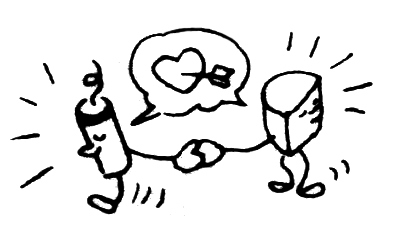Sitelen Pona Keyboard Layout
for Mac OS X, Linux, and Windows
Type all sitelen pona characters from a standard keyboard.
The Layout
All sitelen pona characters in the UCSUR encoding are mapped to a key combination on a standard keyboard.
The most common words are typed using no modifiers. The next most common words are typed using only Shift.
Rarer and non-pu words are typed using Option on Mac OS X, Right Alt on Linux and Windows.
| ) | > | | | | | | | | | | | | | | | | | | | | 🗧 | ZWJ | CCE | ScJ | CLGE | ||||||||||||||||||||||||||||||||||
| ( | < | | | | | | | | | | | | | | | | | | | | | ZWJ | SLP | StJ | CLPE | ||||||||||||||||||||||||||||||||||
| | | | | | | | | | | | | | | | | | | | | SRLG | { | ERLG | } | _ | | | ||||||||||||||||||||||||||||||||||
| tab | | | | | | | | | | | | | | | | | | | | | SLG | [ | ELG | ] | / | \ | |||||||||||||||||||||||||||||||||
| | | | | | | | | | | | | | | | | | | | : | " | * | ||||||||||||||||||||||||||||||||||||||
| caps lock | | | | | | | | | | | | | | | | | | | | ; | ' | + | |||||||||||||||||||||||||||||||||||||
| | | | | | | | | | | | | | | 「 | 『 | 」 | 』 | = | ? | ||||||||||||||||||||||||||||||||||||||||
| shift | | | | | | | | | | | | | | | 、 | , | 。 | . | - | ! | shift | ||||||||||||||||||||||||||||||||||||||
The hyphen, equals, and bracket keys are used for entering control characters for composite and long glyphs:
| - | ZWJ | zero-width joiner |
| = | StJ | stacking joiner |
| Shift-= | ScJ | scaling joiner |
| [ | SLG | start of long glyph |
| ] | ELG | end of long glyph |
| Shift-[ | SRLG | start of reverse long glyph |
| Shift-] | ERLG | end of reverse long glyph |
Use of the following control characters is not recommended but the characters can still be accessed:
| Alt-Shift-- | CCE | combining cartouche extension |
| Alt-- | SLP | start of long pi |
| Alt-= | CLPE | combining long pi extension |
| Alt-Shift-= | CLGE | combining long glyph extension |
Installation on Mac OS X
Copy Sitelen Pona.keylayout and Sitelen Pona.icns to either~/Library/Keyboard Layouts/ or /Library/Keyboard Layouts/.
Open System Preferences, search for "keyboard layout,"
and add the Sitelen Pona keyboard layout or input method.
Select Sitelen Pona from the keyboard menu and start typing.
Installation on Windows
This layout requires Keyman Desktop to be used on Windows.
Download and install Keyman Desktop.
From the Keyman directory, open and install the Sitelen Pona.kmx file.
Select Sitelen Pona from the Keyman system tray menu and start typing.
Installation on Linux
Open a terminal in the Linux directory and run sudo python install.py.
Restart the window server by logging out and in again.
Open the settings application, search for "keyboard layout,"
and add the Sitelen Pona keyboard layout or input method.
Select Sitelen Pona from the keyboard menu and start typing.
Enjoy!
© 2022 Kreative Software
 SuperLatin
SuperLatin SuperSymbol
SuperSymbol SuperCyrillic
SuperCyrillic SuperIPA
SuperIPA SuperPET
SuperPET Sitelen Pona
Sitelen Pona