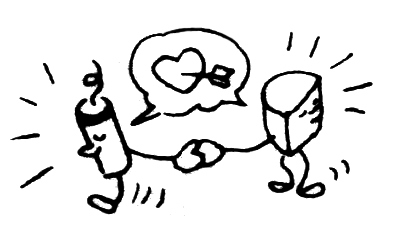SuperLatin Keyboard Layout
for Mac OS X, Linux, and Windows
Type every character in ISO Latin 1, Windows ANSI, MacRoman, and Latin Extended A.
Type smart quotes, Euro sign, numero sign, uppercase sharp S, interrobang, and more!
The Layout
Kreative SuperLatin keyboard layout is consistent across all supported platforms.
Type alternate characters using Option on Mac OS X, Right Alt on Linux and Windows.
Right Windows key on Linux becomes a Compose key.
| ~ | ≈ | ! | ¡ | @ | € | # | £ | $ | ¢ | % | ‰ | ^ | ° | & | ∞ | * | • | ( | · | ) | - | _ | — | + | ± | ||||||||||||||||||||||||||||||||||
| ` | ˋ | 1 | ´ | 2 | ˝ | 3 | ˙ | 4 | ¨ | 5 | ˚ | 6 | ˆ | 7 | ˇ | 8 | ˘ | 9 | ˜ | 0 | ¯ | - | – | = | ≠ | ||||||||||||||||||||||||||||||||||
| Q | ª | W | º | E | ∑ | R | √ | T | Þ | Y | ‽ | U | Ω | I | fi | O | Œ | P | ∏ | { | « | } | » | | | ¦ | ||||||||||||||||||||||||||||||||||
| tab | q | ¶ | w | § | e | ə | r | ® | t | þ | y | ¥ | u | µ | i | ı | o | œ | p | π | [ | ‹ | ] | › | \ | ÷ | |||||||||||||||||||||||||||||||||
| A | Æ | S | ẞ | D | Ð | F | fl | G | Ŋ | H | ‡ | J | ∫ | K | ◊ | L | „ | : | “ | " | ” | ||||||||||||||||||||||||||||||||||||||
| caps lock | a | æ | s | ß | d | ð | f | ƒ | g | ŋ | h | † | j | ȷ | k | ĸ | l | ‚ | ; | ‘ | ' | ’ | |||||||||||||||||||||||||||||||||||||
| Z | ſ | X | ¤ | C | ℗ | V | ∇ | B | ∆ | N | № | M | ⌘ | < | ≤ | > | ≥ | ? | ¿ | ||||||||||||||||||||||||||||||||||||||||
| shift | z | … | x | × | c | © | v | ¬ | b | ∂ | n | ʼn | m | ™ | , | ¸ | . | ˛ | / | ⁄ | shift | ||||||||||||||||||||||||||||||||||||||
For example:
| Single quotes: | Alt-L | Alt-; | Alt-' |
| Double quotes: | Alt-Shift-L | Alt-Shift-; | Alt-Shift-' |
| Single guillemots: | Alt-[ | Alt-] | |
| Double guillemots: | Alt-Shift-[ | Alt-Shift-] | |
| Euro sign: | Alt-Shift-2 | ||
| Numero sign: | Alt-Shift-N | ||
| Uppercase sharp S: | Alt-Shift-S | ||
| Interrobang: | Alt-Shift-Y |
Dead Keys
Type a dead key (shown in yellow) followed by a letter for the following characters on Mac OS X and Windows.
A dead key followed by a space produces a spacing modifier; followed by Alt-Space produces a combining mark.
(On Linux, dead keys are instead determined by the Compose file as is standard for that platform.)
| A | a | B | b | C | c | D | d | E | e | F | f | G | g | H | h | I | i | J | j | K | k | L | l | M | m | N | n | O | o | P | p | Q | q | R | r | S | s | T | t | U | u | V | v | W | w | X | x | Y | y | Z | z | 0 | 1 | 2 | 3 | 4 | 5 | 6 | 7 | 8 | 9 | |
|---|---|---|---|---|---|---|---|---|---|---|---|---|---|---|---|---|---|---|---|---|---|---|---|---|---|---|---|---|---|---|---|---|---|---|---|---|---|---|---|---|---|---|---|---|---|---|---|---|---|---|---|---|---|---|---|---|---|---|---|---|---|---|
| ˋ | À | à | È | è | Ì | ì | Ǹ | ǹ | Ò | ò | Ù | ù | Ẁ | ẁ | Ỳ | ỳ | ||||||||||||||||||||||||||||||||||||||||||||||
| ´ | Á | á | Ć | ć | É | é | Ǵ | ǵ | Í | í | Ḱ | ḱ | Ĺ | ĺ | Ḿ | ḿ | Ń | ń | Ó | ó | Ṕ | ṕ | Ŕ | ŕ | Ś | ś | Ú | ú | Ẃ | ẃ | Ý | ý | Ź | ź | ||||||||||||||||||||||||||||
| ˆ | Â | â | Ĉ | ĉ | Ê | ê | Ĝ | ĝ | Ĥ | ĥ | Î | î | Ĵ | ĵ | Ô | ô | Ŝ | ŝ | Û | û | Ŵ | ŵ | Ŷ | ŷ | Ẑ | ẑ | ⁰ | ¹ | ² | ³ | ⁴ | ⁵ | ⁶ | ⁷ | ⁸ | ⁹ | ||||||||||||||||||||||||||
| ˜ | Ã | ã | Ẽ | ẽ | Ĩ | ĩ | Ñ | ñ | Õ | õ | Ũ | ũ | Ṽ | ṽ | Ỹ | ỹ | ||||||||||||||||||||||||||||||||||||||||||||||
| ¯ | Ā | ā | Ē | ē | Ḡ | ḡ | Ī | ī | Ō | ō | Ū | ū | Ȳ | ȳ | ||||||||||||||||||||||||||||||||||||||||||||||||
| ˘ | Ă | ă | Ĕ | ĕ | Ğ | ğ | Ĭ | ĭ | Ŏ | ŏ | Ŭ | ŭ | ||||||||||||||||||||||||||||||||||||||||||||||||||
| ˙ | Ȧ | ȧ | Ḃ | ḃ | Ċ | ċ | Ḋ | ḋ | Ė | ė | Ḟ | ḟ | Ġ | ġ | Ḣ | ḣ | İ | ı | ȷ | Ŀ | ŀ | Ṁ | ṁ | Ṅ | ṅ | Ȯ | ȯ | Ṗ | ṗ | Ṙ | ṙ | Ṡ | ṡ | Ṫ | ṫ | Ẇ | ẇ | Ẋ | ẋ | Ẏ | ẏ | Ż | ż | |||||||||||||||||||
| ¨ | Ä | ä | Ë | ë | Ḧ | ḧ | Ï | ï | IJ | ij | Ö | ö | ẗ | Ü | ü | Ẅ | ẅ | Ẍ | ẍ | Ÿ | ÿ | |||||||||||||||||||||||||||||||||||||||||
| ˚ | Å | å | Ů | ů | ẘ | ẙ | ||||||||||||||||||||||||||||||||||||||||||||||||||||||||
| ˝ | Ő | ő | Ű | ű | ||||||||||||||||||||||||||||||||||||||||||||||||||||||||||
| ˇ | Ǎ | ǎ | Č | č | Ď | ď | Ě | ě | Ǧ | ǧ | Ȟ | ȟ | Ǐ | ǐ | ǰ | Ǩ | ǩ | Ľ | ľ | Ň | ň | Ǒ | ǒ | Ř | ř | Š | š | Ť | ť | Ǔ | ǔ | Ž | ž | ₀ | ₁ | ₂ | ₃ | ₄ | ₅ | ₆ | ₇ | ₈ | ₉ | |||||||||||||||||||
| ¸ | Ç | ç | Ḑ | ḑ | Ȩ | ȩ | Ģ | ģ | Ḩ | ḩ | Ķ | ķ | Ļ | ļ | Ņ | ņ | Ơ | ơ | Ŗ | ŗ | Ş | ş | Ţ | ţ | Ư | ư | ||||||||||||||||||||||||||||||||||||
| ˛ | Ą | ą | Ę | ę | Į | į | Ǫ | ǫ | Ș | ș | Ț | ț | Ų | ų | ||||||||||||||||||||||||||||||||||||||||||||||||
| ⁄ | Ⱥ | ⱥ | Ƀ | ƀ | Ȼ | ȼ | Đ | đ | Ɇ | ɇ | Ǥ | ǥ | Ħ | ħ | Ɨ | ɨ | Ɉ | ɉ | Ꝁ | ꝁ | Ł | ł | Ø | ø | Ᵽ | ᵽ | Ɍ | ɍ | Ŧ | ŧ | Ɏ | ɏ | Ƶ | ƶ | ⅟ | ⅛ | ¼ | ⅓ | ⅜ | ½ | ⅝ | ⅔ | ¾ | ⅞ |
For example, Alt-9 then Shift-N will produce Ñ.
You can remember the mapping of keys to diacritics thusly:
| ` | ˋ | grave | key has a grave on it |
| 1 | ´ | acute | 1 = single acute; next to grave |
| 2 | ˝ | double acute | 2 = double acute; close to grave |
| 3 | ˙ | dot | |
| 4 | ¨ | diaeresis | |
| 5 | ˚ | ring | circles of percent sign resemble ring |
| 6 | ˆ | circumflex | key has a circumflex on it |
| 7 | ˇ | caron | 7 resembles caron; next to circumflex |
| 8 | ˘ | breve | 8 is round like breve |
| 9 | ˜ | tilde | 9 = nueve starts with N |
| 0 | ¯ | macron | next to hyphen |
| , | ¸ | cedilla | comma resembles cedilla |
| . | ˛ | ogonek | next to cedilla |
| / | ⁄ | stroke | slash resembles stroke |
Installation on Mac OS X
Copy SuperLatin.keylayout and SuperLatin.icns to either~/Library/Keyboard Layouts/ or /Library/Keyboard Layouts/.
Open System Preferences, search for "keyboard layout,"
and add the SuperLatin keyboard layout or input method.
Select SuperLatin from the keyboard menu and start typing.
Installation on Windows
From the Windows directory, run setup.exe and follow the prompts.
Select SuperLatin from the language bar and start typing.
Installation on Windows (Alternative Method)
Download and install Keyman Desktop.
From the Keyman directory, open and install the SuperLatin.kmx file.
Select SuperLatin from the Keyman system tray menu and start typing.
Installation on Linux
Open a terminal in the Linux directory and run sudo python install.py.
Restart the window server by logging out and in again.
Open the settings application, search for "keyboard layout,"
and add the SuperLatin keyboard layout or input method.
Select SuperLatin from the keyboard menu and start typing.
Enjoy!
© 2014-2022 Kreative Software
 SuperLatin
SuperLatin SuperSymbol
SuperSymbol SuperCyrillic
SuperCyrillic SuperIPA
SuperIPA SuperPET
SuperPET Sitelen Pona
Sitelen Pona